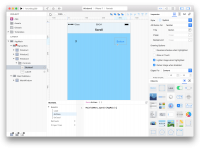Hi!
The action that you used tries to open the MainWindow in the MainTabMenu but the MainTabMenu is not visible, so the right action to perform should be to open the MainTabMenu in the AppMain navigation (the MainWindow is already configured to appear in the MainTabMenu, so you have just to show the MainTabMenu).
Unfortunately, the current version of Creo doesn't show the list of containers (MainTabMenu, AppMain and Signupflow) in the list of windows that can be opened. An updated version that fixes this issue and all the issues and crashes reported in the past days will be released today.
With the updated version you can configure the button action in the following way:
Event:Action Open:MainTabMenu In:AppMain using:Default
Meanwhile, you can perform the action using the code editor instead of the action panel, with the following code inside the Action event of your button
MainTabMenu.openIn(AppMain);