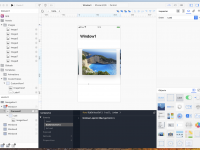@AntonioDB
You can use the DidSelectCell event of the carousel to open a different window depending on the selected cell, for example with the following code:
if (index == 0) Window2.open()
else if (index == 1) Window3.open()
else if (index == 2) Window4.open()
// ..etc..
The DidSelectCell event is only invoked when the user tap on a cell of the Carousel, not when the user just scroll the Carousel. If you want to open a detail Window for the item shown in the center of the carousel, you can add a button with the same code and use the Carousel1.currentItemIndex property to get the index of the center item.
Please see the attached sample project "carouselMultipleDetailWindows".
Or, if all the detail windows have the same structure and just different data from a dataSet, you can add just one detail window and change the displayed content depending on the selected index.
You can do this in the following ways:
- in the same way the lets-cook-nav tutorial does
- or using a View with a CustomView template and a DataSet and the rowIndex property of the View defines which row of the dataset must be used (Please see the attached sample project "carouselSingleDetailWindow".).