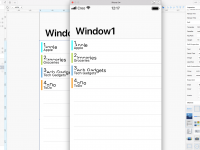Hello team, and congrats for version 1.0.
Going all in to Creo but trying to replicate the ToDo tutorial i got stuck on point 10 as the only option for Cell Template is Cell1, the CategoryView Template we created isn't listed. Am i doing something wrong or this is a bug? I've tried even on a small project but still no luck...
-
5 years ago
-
Hi @matteolovatti you are right, there is a problem with the description of the text in the tutorial (even if the attached project as been updated and works fine with the latest version).
You can expect an updated tutorial within a couple of days.
-
Hi @matteolovatti tutorial has been fixed and it is now available at:
https://docs.creolabs.com/tutorials/todo.html -
Thanks @marco, i'll try again later today then!
-
Hi @marco, just tried the new example but i'm getting a weird result once linking the CustomView to the Cell.
Please take a look at the attachment.Thanks.
-
Hi @matteolovatti, you should set empty values for the following cell properties: text, detail text and image. These properties define the content of the default components of a table view cell, in this tutorial we just want to show the custom controls from the custom view.
I will update the online documentation of this tutorial with a more detailed explanation.Please see the attached image, I've highlighted the involved inspector section of the second screenshot from point 10.
-
Got it, thanks @andrea.