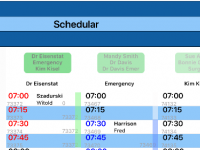First of all, Congrats to 'tout la gang' ( or crew) on the release of 2.0 . A job well done both functionally and aesthetically.
I waited for 2.0 to re-test this area but the problem persists. In the simulator this works ;
resource123Label.alpha = 0.50;
resource456Label.alpha = 0.25;
resource789Label.alpha = 0.25;
but 'greys' the colour in CreoPlayer. I used Color.green if it makes a difference.
Thanks
Joel